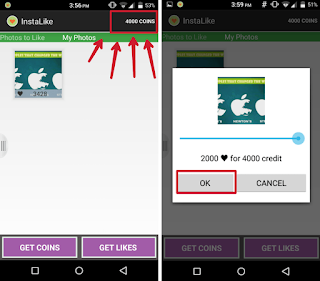AppAddict is definitely one of the best alternatives for Installous and Hackulous. In our society today, the demand for free apps keeps increasing but there are only a few ways to install free apps to an iOS device. The current best way to install free apps is to go through any third-party apps or programs that allow a jailbreak device to run cracked apps. Zeusmos, iFunBox, and HipStore are a few popular apps existing in the world today. They are well-known for their functionality that enables jailbreak users to install hundreds of free apps. However, these are not the only apps that capable of giving you free apps. There is one great name that your should pay a little more attention to it which is AppAddict. It is a better version of Apptrackr with more features. It is a must to install AppAddict to your iPhone or iPad if you are keen to get the latest apps, themes, or games for free.
How to install AppAddict?
1. Open Cydia, Tap Manage > Sources > Edit > Add and type in this URL app.appaddict.org/repo
2. Select Add Source and Cydia will go ahead and add it.
3. Back in Sources , tap on the new repo and find AppSync – choose 7.0+ , 6.0+ or 5.0+ or unified AppSync, whichever firmware you are running.
4. Tap on Respring to go back to your home screen.
5. Open up your web browser and go to
app.appaddict.org
6. Tap on Install AppAddict and appaddict will be installed onto your iOS device.
7. Back on your Home screen, tap on the app to open it.
8. You’re done! Enjoy!!
How to install apps using AppAddict?
1. Open AppAddict.
2. You will see the Categories page, just right-swipe the screen and tap on Search .
3. Type in the name of the app you want to download.
4. From the list of results that appears, tap on the one you want.
5. The iTunes description of your chosen app will appear – tap on Links and pick the download link you want to use.
6. Using one of these options may result in a wait before the download begins or you may be asked to input a CAPTCHA code first.
7. Once the download starts, a downward swipe on your screen will let you follow the download progress.
8. Once the download has completed, right-swipe on the screen and tap Installer .
9. Pick the right IPA file and tap Install.
10. Your iOS device will go back to the home screen and from there you can follow the installation.
11. You’re done! Enjoy!!
NOTE:- If you can’t see any app in AppAddict, you’ll have to update the app.
NOTE:- There is a non JailBroken version of the app, but you’ll need to pay to register your UDID to be able to use it.
To download- click here